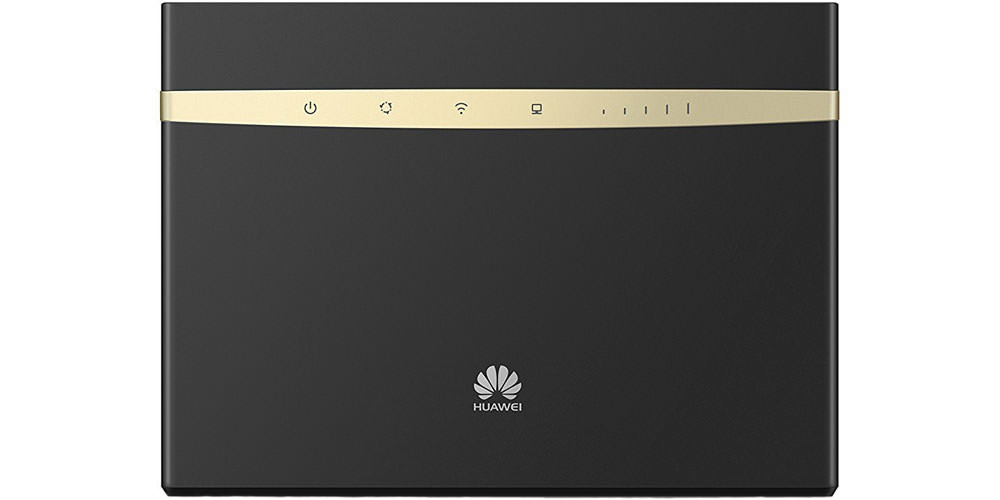To connect to the Internet, you can't do without buying a router. Most users choose it on the basis of brand awareness and reasonable price, without delving into the additional features that the device can provide. Meanwhile, they can help in expanding the network when uniting users of several apartments and even houses under one "roof", give access through the "air" to a printer or hard disk that is common for everyone, which is important in an office environment, create a guest network for untested devices , block access to certain resources (parental control). Routers can have different data transfer rates, methods of their input. For example, you can use a USB modem with it as an alternative way to access the network or connect via Wi-Fi to your neighbor's network, if he, of course, does not mind. When compiling the rating, I tried to take these nuances into account. Based on the technical characteristics, expert opinions, I selected the TOP-15 best routers, sorted them in ascending order of price. For convenience, I divided the rating into 3 sections, depending on the scope of the technique.
TOP 7 budget Wi-Fi routers up to 28 $
The section contains budget routers that are best used in a home or small office with a small number of connected devices. Most of them have basic functionality that will be enough for a novice user.
Mercusys MW301R
One of the most budget routers in the rating with the functionality necessary for the home. Connects to the network via Ethernet and Wi-Fi. Equipped with two LAN ports and two external antennas. Supports modern 802.11b / g / n standards. The maximum wireless data transfer rate reaches 300Mbps. 2 antennas provide a stable, reliable signal over a large area. User data is protected by WPA2 encryption standard. WPA, WEP are also supported. Additional functionality: firewall (for primary protection against unauthorized access to the network), bridge mode (for expanding the range of the network using additional equipment), VPN (for creating a local network regardless of the distance between devices). Price - 11 $.
Pros:
- price;
- compactness;
- easy setup;
- range of the network.
Minuses:
- short cable;
- periodically, some users encounter problems in the distribution of Wi-Fi, which are solved by restarting the router;
- 2 LAN ports.
A noteworthy device for a one- or two-room apartment with the possibility of expanding the coverage area with a second router, albeit with a loss of speed. Definitely not an option for serving large areas or multiple devices at the same time. For offices and business, I recommend considering more expensive samples, for example, Keenetic Start (KN-1110).
Tenda N301
A router similar in technical stuffing to the previous model of the Mercusys MW301R rating, but having advanced functionality:
- repeater - relaying the signal of another router, expanding the radius of the network;
- DDNS support - automatic updating of the address of constant access to the printer with each change of IP address (with dynamic IP);
- DMZ support - creating a separate, so-called so-called firewall demilitarized zone inside the local network, which can be useful for small businesses.
The MW301R differs from Mercusys in the number of LAN ports - there are 3 of them, which is important for expanding the local network. Price - 12 $.
Pros:
- price;
- compactness;
- network range.
Minuses:
- short cable;
- no wall mount;
- It gets very hot;
- cuts speed over Wi-Fi;
- According to reviews of some users, there are problematic firmware (difficulties with connecting some providers to the network via PPPoE, ping jumps).
A good home router. Before buying, it is better to consult with the representatives of the provider about the compatibility of the equipment and entrust the configuration of the router to the master. He justifies his price. The additional functionality that was mentioned above is usually not needed by a simple layman, saving 2 $ and the choice in favor of the Mercusys MW301R justified.
Keenetic Start (KN-1110)
Continues the rating of the router from a Taiwanese company. Has the functionality identical to Mercusys MW301R. At the same time, it differs in the number of LAN ports (4), a large gain, gives a greater coverage radius and support for the 802.1x security standard - confirmation of connection rights not by a router, but by a separate authentication server (you can prevent certain devices from connecting to the network, limit the speed for them, etc. . d.). The function is useless for the house (WPA2 encryption will be sufficient), but for the office where the network password is known to many, additional protection will not hurt. Price - 15 $.
Pros:
- price;
- simplicity of setup and management;
- compactness;
- stable work;
- gain factor - 25 dBi;
- network range;
- protection - 802.1x;
- the ability to control from a smartphone through the application.
Minuses:
- no power button;
- short cable.
This router outperforms the two previous models due to its higher gain - stable signal distribution over a larger area. Support for the 802.1x security standard is also an advantage. I recommend this model for large apartments, houses, offices.
TP-LINK TL-WR840N
It differs from all previous participants in the rating by its large dimensions and interesting design. Features:
- 4 LAN ports;
- parental control. Ability to create a black and white list of URLs;
- guest network. Connecting guests to the Internet through a dedicated network without risking the security of your network and devices in it;
- 802.1Q TAG VLAN. Ideal for comfortable viewing IPTV;
- CCA technology eliminates the problem of channel conflicts: the device automatically selects interference-free.
Price - 15 $.
Pros:
- price;
- design;
- stable work;
- ease of setup, control;
- network range;
- the ability to control from a smartphone.
Minuses:
- one light indicator of work;
- no power button.
A good router with the ability to flexibly configure network access. If we compare it with Keenetic Start (KN-1110), it will not be possible to identify significant advantages, there is practically no difference in price. If you are not interested in 802.1x protection, then the TP-LINK TL-WR840N is a great choice.
Netis n4
The first dual-band router in the rating, works in the frequency ranges 2.4 GHz and 5 GHz. This allows:
- maximize the possible data transfer rate (theoretically - up to 1200 Mbps);
- Avoid interference with a large number of devices operating in the 2.4 GHz band.
To realize this possibility, the router was equipped with 4 antennas, including 2 external ones. In terms of functionality, the model does not offer anything fundamentally new; it supports bridge mode, repeater, firewall, VPN, DMZ. As a difference from previous models in the ranking, I note the black color of the case. Price - 18 $.
Pros:
- price-quality ratio";
- work in two frequency ranges;
- compactness;
- network range;
- stability of work.
Minuses:
- there are problems with the PPTP connection;
- 2 LAN ports;
- low power in the 5 GHz range.
One of the most affordable 5 GHz routers for home and office. Before buying, it is advisable to make sure that the receiving devices support work in this range. If not, then overpaying a few $ is not worth it, you can buy TP-LINK TL-WR840N. You can choose models more expensive only for the future: here you need to clearly understand the tasks that are posed to the device. For example, if flexibility of network configuration and accessibility for each of the connected devices are important, pay attention to MikroTik hAP lite.
MikroTik hAP lite
Unlike all models previously presented in the rating, it has 2 internal antennas, compact. However, this is associated with a lower gain and a shorter network range. The peculiarity of the model is the proprietary operating system RouterOS, which makes it possible for experienced users to "roam" in terms of network settings. For the average user, this is useless. The maximum data transfer rate "over the air" is 300 Mbit / s, by cable - 100 Mbit / s. In terms of functionality, it is not much different from cheaper competitors. Price - 19 $.
Pros:
- compactness;
- internal antennas;
- flexible configuration for experienced users;
- stability of work;
- regular firmware updates.
Minuses:
- data input - only via Ethernet;
- it is impossible to connect an external antenna;
- the complexity of the setup;
- small range of the network in comparison with the models presented in the rating above;
- power connector - micro-USB, it is unreliable, does not withstand frequent pulling out of the cable;
- the power supply makes a low-frequency sound.
Designed for advanced users when great customization options are important. It will be an ideal model for an office whose network is served by professionals. For an ordinary user, this router will be weak in terms of Wi-Fi distribution range, inconvenient in terms of configuration. Any of the routers described in the rating will be the best alternative for simple distribution of the network at home.
Xiaomi Mi Wi-Fi Router 4A
The top budget routers are closed by the dual-band model of the famous Chinese brand Xiaomi. Supports 802.11a / b / g / n / ac standards at 2.4 / 5 GHz. Equipped with 4 external antennas, it provides a large network radius while maintaining signal strength. The high speed of information processing is due to the presence of 64 MB of RAM and 16 MB of flash memory "on board". The device will be interesting for fans of the manufacturer, as it can become part of the Xiaomi Mi Home ecosystem. Price - 25 $.
Pros:
- design;
- compactness;
- stability of work;
- work at frequencies 2.4 / 5 GHz;
- long range of the network on both bands.
Minuses:
- price;
- 2 LAN ports;
- difficult setup - interface in Chinese.
Since the model operates in two frequency ranges, it would be logical to compare it with the netis N4 of all devices in this section of the rating. In this “battle” in terms of signal quality and range of its distribution, Xiaomi Mi Wi-Fi Router 4A clearly wins. This is obvious from a purely technical point of view: it has 4 external antennas, this is confirmed by Yandex. Market. For large apartments, houses, it is more suitable. If you need to give out Wi-Fi in a one- or two-room apartment, you can consider netis N4 - saving order 7 $. If the receiving devices do not support Wi-Fi at 5 GHz or if you just need a speed of up to 300 Mbps, I recommend TP-LINK TL-WR840N or Keenetic Start (KN-1110).
TOP 3 best 4G Wi-Fi routers
This section of the rating includes mobile Wi-Fi access points. To connect to the network, they use Sim-cards of mobile operators. A lot in this case depends on the quality of the provider's signal, the bandwidth of its access point. Such routers are compact, with the ability to work independently.
HUAWEI E5573C
Pocket router of a famous manufacturer. Dimensions - 97 × 13 × 58 mm. It works according to the 802.11n standard at a frequency of 2.4 GHz with 3G support, you can use it to distribute the network to any devices. Network protection - WPA2 technology. Supported by WEP, WPA.It can work autonomously up to 4 hours, a battery of 1,500 mAh is built-in. Automatic shutdown in the absence of connected devices helps significantly extend the operating time without recharging. Can work as a repeater. Price - 53 $.
Pros:
- price;
- compactness;
- easy setup;
- intuitive interface;
- stability of work;
- removable battery.
Minuses:
- easily soiled;
- short battery life. With a weak signal, connecting multiple devices at the same time may not last even 3 hours;
- there is no charger in the kit;
- impossible to start without a battery;
- small network range.
Not a bad device for temporary use on the road or in the country. Not intended for frequent or permanent operation: small battery capacity, inability to start without it.
Xiaomi ZMI 4G
Portable Wi-Fi point of a well-known Chinese manufacturer with great battery life (up to 50 hours in standby time). Battery with a capacity of 7800 mAh, which can be shared with compatible devices (Power Bank function). Another difference between the model and the HUAWEI E5573C is a firewall, the inability to create a so-called. network demilitarized zone. Price -55 $.
Pros:
- price;
- compactness;
- can be used as a Power bank;
- easy setup;
- autonomy;
- control from a smartphone.
Minuses:
- easily soiled;
- low wifi signal strength;
- interface in Chinese;
- sometimes the speed cuts.
A great choice for travel lovers and those who often change their location, but should stay online. Autonomy of work is sometimes to the detriment of the radius of coverage, the stability of the data transfer rate. If that doesn't suit you, consider the HUAWEI E5573C.
TP-LINK TL-MR6400
The model is interesting for its versatility. It can work both from a SIM card of a mobile operator and from an Ethernet cable connection. Working in the 802.11 b / g / n standards in the 2.4 GHz band, it can transfer data at a speed of up to 300 Mbps over Wi-Fi, up to 100 Mbps over a cable - there are 3 LAN connectors and 1 combined WAN / LAN. 2 external removable antennas and 2 internal ones are responsible for the stability of the signal, a large range of the network. Of the functions - support for VPN, DDNS DMZ, firewall. Price - 70 $.
Pros:
- design;
- price. One of the most affordable universal routers;
- removable antennas;
- simple flexible configuration;
- large radius of action;
- confident reception of the mobile operator's network signal;
- clear indication of work.
Minuses:
- glossy body;
- in the event of a short-term loss of the GSM network signal (as a result of interference) or power outage, the connection may not be restored and the Internet distribution may not be resumed - a reboot is required;
- low sensitivity to GSM signal reception of some operators;
- software in English.
A universal device is suitable for a summer house or home, where it is impractical to start a wired network. A full-fledged router will simply wait for its time, working in modem mode, and when you decide to "drop the cable", you will not need to buy additional equipment. If you need a 4G modem to access the Internet without the prospect of upgrading the network, paying such an amount is inappropriate. Consider the HUAWEI E5573C for more savings 14 $It is more compact. For long journeys, I recommend Xiaomi ZMI 4G - it is the leader in autonomy.
TOP 5 Best Dual Band Gigabit Routers
The section contains routers for the design of large networks, when high data transfer speed and the ability to expand the network are important. They are distinguished by the ability to transfer over a LAN connection at a speed of 1000 Mbps, high speed wireless access. Good for large houses, offices, hotels, other public places and establishments where you need to provide a stable strong Wi-Fi signal over a large area in one local network.
Xiaomi Mi Wi-Fi Router 4
Router with 2 LAN ports, speed - 1 Gbps. Works in 802.11a / b / g / n / ac standards at 2.4 and 5 GHz frequencies. Stable signal reception is provided by 4 external antennas with a gain of 6 dBi. Information security using WEP, WPA, WPA2 protocols at user's choice. A standard set of functions has been implemented: firewall, repeater, bridge mode, VPN, DMZ. Price - 41 $.
Pros:
- price;
- stable work;
- work in two ranges;
- large network radius;
- signal strength;
- remote control through the app.
Minuses:
- easily soiled case;
- firmware language - Chinese, applications - English;
- 2 LAN ports;
- impossible to mount on the wall.
The model is intended for the Asian market and is not adapted to our realities, without Russification: an inexperienced user will have to tinker with the settings. Then the router will delight you with stable data transmission without cutting the speed over a large area. Considering the low price, this router is a real gift for fans of the “Mi” brand.
D-link DIR-853
Multifunctional router for53 $. The implementation of additional functions was made possible by equipping the device with a USB connector. You can organize access to the network via a 3G or 4G USB modem, connect a USB flash drive or an external hard drive to the router to store information, upload torrent files, make it the basis of a print server by connecting a printer. The second feature of the model is the ability to reassign the WAN port function to any of the 4 LAN connectors and use several ports for this purpose at the same time, for example, for backup connection to the network of another provider. The model has advantages when organizing a large network with repeaters - fast, simple connection of amplifying devices, flexible configuration. The intelligent distribution function of Wi-Fi clients allows you to automatically connect receiving devices to the router with the maximum signal level. It is possible to create a guest network.
The technical basis of the router is 4 external antennas with a gain of 5 dBi. It works simultaneously in two bands. The maximum wireless data transfer rate is 1267 Mbps (up to 450 Mbps in the 2.4 GHz range, 867 Mbps at 5 GHz), via cable - 1000 Mbps. Data protection WEP, WPA, WPA2, 802.1x. Basic functions - firewall, bridge mode, repeater, VPN, DMZ, etc. Price - 53 $.
Pros:
- design;
- price;
- powerful hardware;
- USB-connector, additional functionality;
- work in two ranges;
- transmission speed in the range of 2.4 GHz - 450 Mbps;
- powerful, stable Wi-Fi signal;
- Super MESH function - fast integration of a large number of D-Link devices into a single network;
- 4 gigabit LAN ports;
- 802.1x security standard support;
- the ability to connect to several providers at once by cable;
- control from a smartphone.
Minuses:
- some users note the instability of the built-in torrent client;
- too bright indicators of work;
- fixed antennas;
- sometimes the web interface slows down;
- the router sometimes "falls off" from the web interface without losing access to the network.
A great example for creating large atypical networks in adjacent rooms. Even taking into account losses when connecting each subsequent backup device, you can distribute the network at a decent speed in the conditions of complex layouts of modern buildings and structures. If you are looking for a router for an apartment and are not going to use the functionality of the USB connector, you can take the Xiaomi Mi Wi-Fi Router 4 - the savings will be about 14 $.
HUAWEI B525
The first difference between this router and the D-link DIR-853, which is striking, is the built-in antennas. They can be supplemented with two external ones - there are connectors. As an input signal - Ethernet or SIM-card. There is a USB 2.0 connector. with the ensuing opportunities - connection and use of external storage media, printers, modems. 4 LAN ports with data transfer rates up to 1 Gbps. The maximum wireless connection speed is 300 Mbit / s in the 2.4 GHz band, 837 Mbit / s at 5 GHz. Work in two ranges at the same time is provided. Price - 108 $.
Pros:
- connection of external antennas is provided;
- built-in modem;
- USB connector, additional functionality;
- work in two ranges;
- 4 gigabit LAN ports;
- stability of work;
- ease of customization;
- control from a smartphone.
Minuses:
- price;
- no external antennas;
- small radius of the network (increases significantly when installing external antennas);
- sometimes speed cuts;
- very large with external antennas;
- cannot be installed on the wall;
- USB 2.0.
The model loses to D-link DIR-853 in all key parameters.The advantage is the built-in modem. It costs much more. If you do not plan to use mobile Internet or already own a USB modem, I recommend D-link DIR-853 - the savings will be about 56 $... Of interest are also more productive expensive devices, for example, ASUS RT-AC68U - it shows more confident signal distribution in a larger radius, is equipped with 2 USB ports.
ASUS RT-AC68U
Tri-antenna dual-band Wi-Fi router with support for 3G and 4G USB modems. Feature - 2 USB ports, which can be used to connect external drives, printers or modems. There are 4 LAN ports with a maximum data transfer rate of 1 Gbps. Over the air in the 2.4 GHz frequency range, the speed can reach 600 Mbps, when connected at 5 GHz - up to 1300 Mbps. Supported security standards - WPA, WEP, WPA, 802.1x. Among the main functions are bridge mode, repeater, MESH mode, firewall, file server, print server, torrent client, VPN, DMZ, guest network. Price - 139 $.
Pros:
- design;
- powerful hardware;
- easy setup;
- functional;
- removable antennas;
- work in two ranges;
- 2 USB ports;
- 4 gigabit LAN ports;
- stable performance, high data transfer rate;
- 802.1x security standard support;
- fast integration of a large number of D-Link devices into a single network;
- the ability to control from a smartphone.
Minuses:
- price;
- the web interface slows down;
- no wall-mountable;
- some users complain about the instability of the "native" firmware;
- sometimes the built-in torrent client does not work correctly.
A good router for the basics of designing a large network with many amplifiers and repeaters. Covers a large area with a network while maintaining signal strength. Has additional functionality. The buying decision must be made based on this. If you use USB ports and additional device features (repeater print server, torrent client, etc.), the purchase is justified. If not, it is advisable to consider cheaper and less functional models. While saving, it is not necessary to give up the functionality. Pay attention to D-link DIR-853. It costs almost 2.5 times cheaper, slightly inferior in speed, and of the differences - 1 USB connector and a non-removable antenna design.
Keenetic Ultra (KN-1810)
Closes the rating of the best routers, a 4-antenna dual-band model with support for all modern technologies and security standards. It has 2 USB connectors that significantly expand the capabilities of the device - connecting external drives, modems, printers. Supports fiber optic network connection - SFP module. Has the highest data transfer rate. In the 2.4 GHz standard - up to 800 Mbps, at 5 GHz - up to 1733 Mbps + 4 Gigabit LAN ports. Price - 153 $.
Pros:
- powerful hardware;
- functional;
- 2 USB ports;
- 4 gigabit LAN ports;
- SFP port;
- stable performance, high data transfer rate;
- clear interface;
- work in two ranges;
- 802.1x security standard support;
- large network radius;
- flexible simple configuration with the ability to control access to each connected device;
- control from a smartphone.
Minuses:
- price;
- dimensions;
- some users note the built-in torrent client does not work correctly;
- using the disk while downloading a torrent for other tasks may cause the router to freeze;
- heats up with active use;
- no shutdown button.
One of the best solutions for multi-room apartments, houses and offices with a large number of devices connected at the same time. The device supports the main modern options. The price of the router corresponds to its quality and capabilities. If it is too heavy for you, consider the D-link DIR-853. If configured correctly, its capabilities will also be enough to cover a large home or office with a network. It will cost almost 3 times less.