In my rating, I dwelled on the top-end 24-inch monitors. For the interest of readers included "simple" inexpensive models with Full HD, 2K and 4K screens. Collected, as always, models with different characteristics and capabilities. In the verdict, I wrote which one is better for work, video content and gaming requests. Making a rating of the best monitors 24 inches, I relied on user reviews on Yandex. Market, E-Catalog and opinions of independent testers of technology on YouTube.
TOP 5 best Full HD monitors 24 inches
Philips 243V7QDSB
Model with accurate color and image reproduction, wide viewing angles, DVI-input, improved resolution. Price - 104 $.
Pros:
- IPS LED technology and 178 viewing angles0.
- Clarity, color brightness, the approximation of the color spectrum to real, as in the Samsung C24F390FHI.
- Improved resolution - Full HD, as in the BenQ GW2480.
- HDCP digital content protection technology.
- DVI digital video transmission.
- Slim display bezel, enlarged viewing area.
- Philips' proprietary Smart Contrast technology to analyze the displayed, optimize display performance, automatically adjust color and intensity.
- Intense dark shades.
- Flicker elimination technology.
- LowBlue mode - reduce the length of blue light, protect your eyes.
- Readly HDMI device for multimedia operation.
- Economical, consumes 14W in operation - 70% less than AOC C24G1.
Minuses:
- There are no stereo speakers like the BenQ GW2480, but there is a stereo audio output.
- Included is a VGA cable, not HDMI.
- Black colors are blurry, you need to configure separately.
- No headphone output like the AOC C24G1.
"Self-sufficient" model, according to reviews. Everything is immediately in the box, nothing to configure. Broadcasts videos, games, especially good for frequent photo processing. Due to a special application, it is convenient to adjust the white balance without constant “immersion” in the settings. An excellent monitor for the budget segment. If deep black is important, I recommend Samsung C24F390FHI with * VA matrix.
BenQ GW2480
The sleek design of the Taiwanese model with an ultra-thin bezel, hidden cable panel, with intelligent dimming and eye protection technology, flicker reduction. Price - 111 $.
Pros:
- The textured surface of the case protects against minor scratches.
- Graceful support of the monitor.
- Like Philips 243V7QDSB, IPS technology for wide viewing angle.
- Eye-Care branded eye protection technology certified by TÜV Rheinland.
- Brightness Intelligence technology for intelligently adjusting brightness based on content, optimizing display performance, eliminating highlight scenes, optimizing dark areas, and maximizing fine detail.
- Adjust the screen brightness depending on the level of lighting in the room.
- Anti-glare coating as in the LG 24MK600M.
- Built-in stereo speakers with stereo audio input.
- Support for protection against illegal copying in the DisplayPort interface, as in the AOC C24G1.
Minuses:
- Structured stand - dust collector.
- The speakers are weak.
- Glow effect on a black background.
- Slightly blurred image in games with sudden movements.
According to reviews, a normal monitor in its price segment is the same in functionality and level of protection as the Philips 243V7QDSB. The image quality is slightly darker than the LG 24MK600M.
Samsung C24F390FHI
Model with a curved screen, an increased radius of curvature - 1800R, an improved VA-panel, high contrast display graphics, AMD FreeSync, technology to reduce power consumption. Price - 113 $.
Pros:
- A curved screen with a curvature of 1800R relieves eye strain by maintaining a constant distance while shifting your gaze from the center to the periphery.
- The VA panel with vertically oriented liquid crystals blocks the reflection from external light sources by 45–50% more efficiently than in the BenQ GW2480 or LG 24MK600M ISP panels. Evenly distributes shades of black across the entire area of the monitor.
- Best-in-class contrast: 3000: 1.
- The light leakage from the ends of the screen is reduced, the uniformity of the transmission of black shades is increased.
- Synchronize the refresh rate with the frame-by-frame frequency of the PC using AMD FreeSync technology. Reduced effects of overlapping frames or freezes in games.
- Elegant design - curved screen on a round stand.
- Proprietary environmental technology energy savings of 10%. Automatic brightness control of dark screen fragments.
- Flicker Free Flicker Reduction Technology. Eye protection mode.
Minuses:
- There is no adjustment for tilt or height.
- There are no built-in speakers, as in the BenQ GW2480.
The monitor is suitable for watching videos, films, cartoons, but not for all types of games, but only for “slow” ones (like WoT). Dynamic games slow down, the matrix is slow, as in the BenQ GW2480. For frequent photo processing, the monitor is better in white balance than the Philips 243V7QDSB.
LG 24MK600M
A model with breathtaking visual experience, an ultra-thin three-way frame, accurate color reproduction, a clear smooth picture when transferring content in high-resolution games. Price - 126 $.
Pros:
- Full HD IPS monitor with improved response time.
- Factory color calibration.
- An invisible frame on three sides of the screen.
- Radeon FreeSync technology, as in the Samsung C24F390FHI, provides smooth transfer, eliminates the gap and delay in the display of content even in high-resolution games.
- Dynamic motion synchronization technology enhances the effect of real-time presence.
- The stabilizer is black. The darkest places are clearly visible in the game.
- Function "Sight". Fixing the target point for accuracy.
- A special mode for reading with a minimum level of blue light.
- Flicker Zero - Flicker Safe.
- Intuitive on-screen menu with settings.
- Two installation methods - desktop and wall.
- Anti-glare coating as in BenQ GW2480.
- Two HDMI inputs, as in the AOC C24G1.
Minuses:
- Standard settings must be changed immediately.
- Very high leg stand, not adjustable.
- The stand protrudes much forward, you can’t push the keyboard deeply.
A reliable monitor, according to reviews, many simply changed the old model of the brand to a new one. It is excellent in color, with the correct white balance, deep black, however, just like in the Philips 243V7QDSB, minor adjustments to the settings are required. An ideal instance for watching videos, reading content and any type of game, although it is not positioned as a “game” (for example, AOC C24G1).
AOC C24G1
Game monitor with 144 Hz refresh rate, curved screen, VA-panel and 1 ms MPRT, special features for gamers, high dynamic contrast. Price - 203 $.
Pros:
- Game design - black case with bright red accents.
- Two HDMI 1.4 inputs.
- DisplayPort 1.2 input.
- Height-adjustable stand.
- The refresh rate is 144 Hz, which is 2 times faster than the Philips 243V7QDSB or the LG 24MK600M.
- Flicker Free AOC backlight system to reduce flicker.
- Matte surface of the panel.
- Panel settings - according to presets or manually.
Minuses:
- Tight control buttons.
- Sharpness and the entire ImagSetup tab are not available when connected via HDMI / Displayport, and open only for DVI.
According to reviews, the model is excellent not only for games, it is great for movies and reading. Clearly conveys dark shades, enhances the effect of presence. If you're looking for a gaming monitor for online shooters, consider the AOC C24G1. It has an optimal balance of price and functionality. But, like all models with a VA-matrix, they may not arrange viewing angles. Compared to Samsung C24F390FHI, AOC is ideal.
TOP 3 best 2K monitors 24 inches
Philips 245E1S
A model with enhanced clarity, image brightness, color line, game smoothing technology, first-person shooter, modes for racing simulations. Price - 179 $.
Pros:
- Technology for expanding colors and the range of richness of colors. Optimum for work in professional applications.
- AMD FreeSyncTM - Delivers smooth, no-delay image feed at any frame rate.
- Special gaming mode SmartImage, FPS, Racing, RTS, SmartFlame. Saving two user settings in different games.
- FlickerFree is a flicker reduction technology like the Philips 243V7QDSB and BenQ BL2420PT.
- LowBlue mode - reduces the blue wavelength.
- The minimum response time is 4 ms, which is less than in the DELL P2418D.
- Proprietary technology for shades of black - SmartCotrast.
Minuses:
- Horrible stand, uncomfortable, backlash.
- No USB.
According to reviews, the normal model is not inferior in anything to the DELL P2418D in basic parameters. Wide viewing angle of the display, high definition, vivid color images. You can view photos, movies, video content, work in applications where the emphasis is on color accuracy.
BenQ BL2420PT
Model for animators with maximum color gamut sRGB and REC. 709, with special modes for design and detailing, with AQCOLOR technology. Price - 202 $.
Pros:
- High clarity of small details, texture depth for working in graphic editors.
- AQCOLOR technology for accurate playback is designed to ISO standards.
- IPS technology with 100% sRGB and REC color gamut. 709 reduces color distortion. Full compliance with the standard of digital graphics, resolution accuracy, frame rate, gamma correction, white point when working with high-definition video.
- Factory calibrated monitor like BenQ GW2480.
- CAD / CAM mode for precise drawing of parts in Pro / E, SolidWorks, AutoCAD, CATIA programs.
- Increasing the brightness of dark areas in the "Animation" mode, 10-level brightness adjustment.
- BenQ Display Pilot * software - separation of the desktop into separate windows for multitasking.
- Adjustable monitor position vertically and horizontally.
- Anti-flicker, shorter blue wavelengths, like Philips 245E1S.
Minuses:
- BenQ Display Pilot * works only on Windows, and is not adapted for MAC at all.
- When you restart the PC in the settings, the Full RGB setting always goes off from 0–255 to 16–235 - as a result, we do not have the entire color spectrum.
- Some programs “float” at a scale in the OS other than 100%, in particular, the “float” interface and text.
An excellent monitor for the money for designers, according to reviews. If you need a device to code or play, it is better to take Philips 245E1S or DELL P2418D. In the first, you will have to sit in the settings less, and the second is immediately adapted for games and viewing video content.
DELL P2418D
The model complies with environmental standards and standards of TCO Certified Display, WEEE, ErP, Korea E-Standby, with multi-functional connection via DisplayPort and HDMI ports, the ability to combine into two monitors and maintaining work productivity by 18%, functions for ease of organizing the workspace. Price - 250 $.
Pros:
- Color gamut - 99% sRGB of space.
- Connecting high-definition image sources with QHD resolution.
- A configuration of 2 monitors is possible while maintaining performance. Ultra-thin side panels on three sides of the monitor simplify conglomerate integration.
- Dell Display Manager-specific applications and Easy Arrange help you organize your windows applications.
- As in the BenQ BL2420PT, you can adjust the angle, height and position of the screen.
- Superior Service: Manufacturer's warranty for instant monitor replacement when even one bright pixel appears.
Minuses:
- Height adjustment range with small take-off run.
- The display menu is not optimized for resolution.
- No HDMI cable included.
- The standby indicator cannot be turned off.
The image quality is excellent for work, according to reviews. Optimal software support for settings, point pitch and excellent matrix. It can be used to work with tables in Excel, PowerPoint, professional applications for adjusting photos, for vector graphics, video processing. Games also start, but the screen will not cope with some dynamic scenes: blurring appears. For games it is better to take something “simpler” - Philips 245E1S or AOC C24G1.
TOP 2 best 4K monitors 24 inches
LG 24UD58
Gaming Monitor with FreeSync, Game Settings Optimization, Split Screen, Realistic Content, Black Stabilization, Dynamic Sync. Price - 289 $.
Pros:
- Gamers are available games with a high level. FreeSync technology eliminates the moments of delay, tearing.
- Custom Game - Activates built-in features depending on the type of game.
- OSD software with 14 split screen options.
- Dynamic synchronization of movement and the black stabilizer increase the chances of being the first to attack the opponent in the game.
- Uniform illumination, no spots.
Minuses:
- Non-adjustable, fragile stand.
- The factory color calibration is terrible, not even comparable to the AOC C24G1, which displays better even without 4K.
According to reviews, the model goes like an auxiliary monitor for reading, working with documents or in the browser, playing games. According to the quality of color rendering, it is rated by 3 professional reviewers of technology. For working with photos, editors, where the emphasis is on color and sharpness, it is better to take DELL P2415Q or BenQ BL2420PT.
DELL P2415Q
The monitor, with simultaneous connection of multiple peripherals, including mobile gadgets, meets environmental standards and regulations, supports MST technology, with backlight unevenness compensation, ergonomic stand and factory calibration. Price - 489 $.
Pros:
- Like the DELL P2418D, the MST function. Connect the second monitor directly to the first.
- Factory calibrated to honest 99% sRGB coverage.
- Excellent ergonomics of placing the monitor in space, the angle of inclination is adjustable up to 4% forward and 21% back. Turns in the horizontal and vertical planes. Height adjustment. Flip to portrait mode.
- Built-in cable connection module.
- Monitor with AH IPS-matrix and conventional WLED-backlight, as in LG 24UD58.
- Hi-Speed USB 3.0 port for charging compatible devices.
- Displaying content from a tablet or mobile phone to a large screen via the MHL connector.
- Compliance with environmental standards and requirements. Does not contain PVC, bromine flame retardants. Arsenic-free glass, mercury-free LED panel.
Minuses:
- Backlight uneven compensation - limited: only works for brightness.
- Changing the viewing angle increases the crystalline effect.
- Contrast below the declared parameters.
According to user reviews and the opinion of independent reviewers of technology, a model with the declared characteristics and a comparable diagonal has no competitors in the niche, you can find a replacement for it only in the professional segment of monitors. Like DELL P2418D, our hero is aimed at ordinary users who expect maximum detail from a gadget at an affordable price.