Features of mechanical keyboards - clear feedback, high tactile communication and durability. The main disadvantages are the high price and noisy work. Given these facts, the "mechanics" has become popular mainly among gamers. Copywriters also give preference to it, however, they choose other types of switches. The type of keys in mechanical keyboards is determined by the color, where each is characterized by rigidity and the force used to press. In this case, everything is subjective: even experts recommend testing the keyboard before buying and comparing it with competitors. To simplify the task of choosing a mechanical keyboard, I have selected 12 models that are popular in the market and are highly praised by experts. In the ranking of the best mechanical keyboards in 2020, representatives of all price segments are collected. Open the TOP of the best budget keyboards.
The best mechanical keyboards to 42 $
Inexpensive mechanical models are mainly equipped with blue switches of unknown manufacturers (heavy for pressing, noisy), without additional functionality. But they show themselves well in work, suitable for typing - accidental operation of the keys is almost impossible. Like some keyboards and some gamers.
OKLICK 940G VORTEX
The rating opens with a full-size mechanical model with a basic set of functions. Equipped with multimedia keys (the FN + F1-F12 key combination changes brightness, volume, switches tracks, etc.). The Outemu Blue switch type is a soft ride with increased response when approaching the trigger point. Make a loud click. Key resource - up to 10 million keystrokes. Backlight (6 colors) with flexible settings. There is a game mode - deactivation of the functions of the system keys and their combinations in order to prevent their operation due to accidental pressing during the game. Connected via USB. Price - 32 $.
Pros:
- price;
- design;
- soft key travel;
- several backlight modes.
Minuses:
- loud click;
- backlight LEDs are shifted to the English layout, which is why Russian letters are less visible, and they are printed more finely;
- frequently used keys quickly fail.
A good budget keyboard, positioned by the manufacturer as a gaming keyboard. At the same time, gamers note a thin case of keycaps, a quick failure of frequently used keys. But they do not always carefully use the keyboard, perhaps the problem is in this, but I would not definitely recommend this model for games. It has flaws that prevent it from typing quickly, without errors - poor typing, highlighting of Russian characters. OKLICK 940G VORTEX is suitable for beginner gamers and those who plan to master the “blind” printing method, but are limited in budget.
Redragon hara
This keyboard is different from the previous OKLICK 940G VORTEX rating model:
- externally: more depth due to the texture of the wrist rest, white characters on the keys;
- constructively: with a metal waterproof case like Sceleton (keys are easy to remove, which simplifies cleaning from dust, dirt, replacing keycaps), a gold-plated USB connector (improved conductivity, reduced resistance and oxidizability);
- functionally: support for Full Anti Ghost technology (elimination of accidental operation of keys located nearby).
Price - 40 $.
Pros:
- price;
- design;
- metal base;
- wrist rest;
- soft key travel;
- many backlight modes.
Minuses:
- loud click;
- only English characters are highlighted, Russians are painted in white;
- dimensions with a wrist rest.
Judging by user reviews, this model is more reliable, it is more durable than OKLICK 940G VORTEX. At the same time, ergonomics do not allow recommending it to those who cannot print “blindly” - Russian characters are not highlighted.
The best mechanical keyboards to 56 $
Mid-range keyboards often use blue switches. There are exceptions when well-known companies implement their developments in them. An example is the A4Tech Bloody B810R with Light Strike switches. These keyboards are distinguished from the cheapest by their increased reliability, ample opportunities for adjusting the backlight (RGB backlight with setting the shades of each key).
OKLICK 920G IRON EDGE
Continues the rating of mechanical keyboards, the model is not much different from the "big brother" - OKLICK 940G VORTEX. Slightly larger, slightly heavier, is a Sceleton-type case with a metal base. It has brighter indicators of activity NumLock, CapsLock and ScrollLock. Price - 46 $.
Pros:
- price;
- design;
- soft key travel;
- several backlight modes.
Minuses:
- overpriced;
- loud click;
- the font on the keys is hard to read;
- frequently used keys quickly fail;
- According to user reviews, the gap sometimes fades.
A good universal option for copywriters, programmers, gamers, although there is an identical cheaper model. I advise you to consider OKLICK 940G VORTEX.
Qcyber Zadiak
The mechanical keyboard from a Chinese company continues to rank. The keyboard is based on Jixian Blue switches. It is unrealistic to compare them objectively with the budget Outemu Blue - you need to test it personally. The key travel is quite soft, with an increase in response when approaching the trigger point. The claimed resource is 50 million clicks. The color of the keys is black, the letters are transparent, which is convenient when working in the dark. There is a Fn key, game mode. The difference from previous rating models is the RGB backlight, which allows you to adjust the color, its hue for each key to highlight frequently used ones - conveniently and creates a special mood. Price - 48 $.
Pros:
- aluminum base;
- pretty soft key travel;
- RGB backlight.
Minuses:
- dimensions - a large model, taking into account the lack of a wrist rest;
- loud click;
- supporting legs are not rubberized, can slide on the table;
- dubious quality of keycaps - the plastic base is cracking;
- backlash of keys;
- lack of software and instructions for setting the backlight;
- multimedia functions are not indicated on the keys F1–12 - you will have to remember the purpose of each (fixed in the new version);
- very bright indicators Caps Lock, Num Lock, Scroll Lock.
Outwardly beautiful keyboard, the quality of which some users have claims: the keys play and fall apart, the backlight is very difficult to set up due to the lack of instructions. Given the fairly high price I can not recommend this keyboard. If you need RGB backlighting, I recommend other models from this price segment - Redragon Indrah Black (especially when macros will be used), A4Tech Bloody B810R or top models of brands.
Redragon indrah black
Keyboard with OUTEMU Blue switches and wrist rest. Of the features - 5 additional programmable keys, which can be convenient for gamers and programmers, and 6 multimedia. They are located at the top of the keyboard symmetrically - left and right.You can reassign the function of the keys while saving the parameters in the keyboard memory: when connected to another computer, you will not have to configure it again. There is a game mode. Price - 50 $.
Pros:
- price;
- design;
- aluminum base;
- soft key travel;
- additional multimedia keys;
- 5 programmable keys;
- the ability to reassign their functions and create macros;
- RGB backlight
- simple application to control keyboard functions.
Minuses:
- loud press;
- only English characters are highlighted, Russians are painted with white paint;
- dimensions with wrist rest.
A good keyboard in terms of price-quality ratio. There is additional functionality that allows you to tailor it to the needs of the owner. 88% of Yandex users. The market is recommended for purchase. Suitable for both gamers and those who, by the nature of their activity, are associated with typing, unless, of course, the lack of highlighting of Russian symbols is not embarrassing.
A4Tech Bloody B810R
The best keyboard rating in its price range. The model uses innovative optical switches Light Strike - the minimum response time (0.2 ms), durability, durability (up to 100 million clicks), quieter pressing compared to simple mechanics. The color of the keys is black, the symbols are transparent. The best solution for backlit keyboards. RGB backlight. The keyboard is supplied without a wrist rest and has a modest size. But the stand can be purchased, the mount is provided for it. Price - 56 $.
Pros:
- price;
- design;
- Light Strike switches;
- quiet pressing relative to competitors in the rating;
- reinforced gap does not play;
- RGB backlight;
- convenient software KeyDominator 2;
- moisture protection.
Minuses:
- Russian characters on a par with Latin;
- users note minor flaws in the software.
Affordable optical keyboard. Definitely deserves the attention of gamers. It will not be very convenient for mastering "touch typing": Russian and Latin characters are located in one row.
The best mechanical keyboards from 70 $
Expensive keyboards are mainly equipped with red switches (soft, quiet) or proprietary switches from manufacturers, which, according to their version, can surpass red ones in some way. When buying expensive equipment, you need to be very careful about the choice, test and compare several models, otherwise you can make a mistake. This confirms a large percentage of buyers disappointed with top models. At the same time, a number of users appreciate this technique. In addition to purely subjective sensations from the keyboard, you should take into account the need for additional functionality: flexible configuration, an additional USB port significantly affect the price.
A4Tech Bloody B975
Another model in the ranking from A4Tech. Full-size Sceleton-style mechanical keyboard. In its arsenal - 104 keys with Light Strike switches. The keys are black, the symbols are transparent: you can really appreciate the RGB backlighting of the model. You can control light and keyboard functions using KeyDominator 2. Macros are supported. Keyboard with removable wrist rest, plastic pads in black and red on it. You can change the design of the device depending on your mood. A nice bonus in the delivery set - 16 replaceable keys. Price - 72 $.
Pros:
- design;
- Light Strike switches
- quiet pressing in comparison with competitors of a rating;
- convenient software KeyDominator 2;
- 16 interchangeable keys included;
- RGB backlight
- moisture protection.
Minuses:
- price;
- ergonomics. Poorly readable font, Russian characters in the same row with Latin ones, multimedia functions on the F1–12 keys are not indicated, narrow wrist rest;
- some users note minor flaws in the software;
- the screws that secure the wrist rest can scratch the table when moving the keyboard.
Verdict
Nice keyboard, but overpriced. If we take, for example, the older and cheaper A4Tech Bloody B810R, it turns out that it is fundamentally different in the absence of a wrist rest and design nuances. There is no difference in functionality, but it costs almost 21 $ smaller.A4Tech Bloody B975 can be taken if you liked it in the store, and you are not limited in budget, or if wrist rests are fundamentally needed.
Logitech G G413
The keyboard continues to be rated by a well-known Swiss brand, but is assembled in China. Stylish aluminum-magnesium body, equipped with proprietary Romer-G Tactile switches. The declared resource is 70 million clicks. It features a quiet response, a good tactile response, and responds to keystrokes 25% faster than ordinary mechanical keys. There is a USB port that can be used along with the USB outputs of a computer. The keyboard is available in two colors - black and silver. The backlight is monochrome: in the first case - red, in the second - white, has 5 levels of brightness. Keyboard controls - assignment of macros, reassignment of keys - using special software. Price - 84 $.
Pros:
- design;
- build quality;
- interchangeable keys included;
- Romer-G Tactile Switches;
- quiet click relative to competitors in the ranking;
- additional USB connector.
Minuses:
- price;
- monochrome backlight;
- the lower left corner is lifted up - the keyboard sways during active use;
- fictitious or double key operations are possible;
- thin keycaps;
- sometimes when you press the corner of the key, it sticks;
- no Numlock indicator.
The model will be a good solution for those who do not need RGB backlight. The USB port of the keyboard is useful for those who use a large number of peripherals. Good sample for the office. Gamers looking for a monochrome backlit keyboard should consider the HyperX Alloy FPS Pro.
HyperX Alloy FPS Pro
Another keyboard in the ranking with monochrome red backlighting with adjustable brightness. Features:
- compact - 359 × 130 × 36 mm;
- without digital block;
- switch type - Cherry MX Red: minimal resistance and no tactile feedback.
The move is very soft, quiet, but because of this, false alarms are possible. Resource - 50 million clicks. Price - 95 $.
Pros:
- design;
- compactness;
- removable cable;
- build quality;
- Cherry MX Red switches;
- quiet click relative to competitors in the ranking;
- soft move.
Minuses:
- price;
- possible fictitious, double actuation of keys;
- the quality of the keycaps;
- lack of software for keyboard configuration;
- sometimes individual keys stop working (it is treated by reconnecting the cable);
- the spacebar works only when pressed in the center, when pressed, it sinks along the edges;
- Russian symbols in the same row with Latin, smaller;
- monochrome backlight.
A great keyboard for gamers that can outperform more expensive models in terms of ergonomics. Those who play first-person shooters respond well about it. It is inconvenient to use it for printing: the keys are too soft; dummy and double operations are possible. As an office option with monochrome backlighting, it is better to take the Logitech G G413.
Razer BlackWidow (2019)
A model that embodied the innovative development of the American company Razer.
- Razer's proprietary Green Switch is tactile, loud, with up to 60 million clicks.
- Razer Chroma branded RGB backlight.
- Razer HyperShift function. Each key can be assigned a macro or a second command.
- Built-in memory (up to 5 profiles), cloud storage for an unlimited number of profiles.
The color of the keys is black, the letters are transparent. It is connected as standard - via USB. Price - 126 $.
Pros:
- strict design;
- good materials, build quality;
- branded backlight;
- macro support.
Minuses:
- noisy click;
- backlight operation eats up a lot of RAM (Razer Synapse program).
The keyboard is positioned as a gaming keyboard, but it is also suitable for typing - a rather hard key stroke with a clear tactile response when triggered. The quality of materials and workmanship is not satisfactory. The lack of additional functionality is upsetting: for that kind of money, the model should have been equipped with a USB port. Otherwise, do not find fault: if finances allow, the Razer BlackWidow (2019) is a great choice. All the cheaper competitors in the ranking are inferior in quality and ergonomics. Alternatively, you can consider the more expensive ASUS ROG Strix SCOPE with red switches, but it is more tailored for gamers.
ASUS ROG Strix SCOPE
It differs from Razer BlackWidow (2019) in a sporty design, a softer key stroke - Cherry MX Red switches are installed. Backlight - RGB with proprietary Asus Aura Sync technology. The keys are black, the symbols are transparent. Armory II software is responsible for managing the functions. Built-in memory (up to 6 profiles), easy macro recording. Features:
- F5-12 keys perform multimedia functions by default. To press them, you need to hold down Fn;
- the stealth key instantly minimizes all applications and mutes the sound.
Price - 137 $.
Pros:
- design;
- quality of materials and workmanship;
- Cherry MX Red switches;
- quiet pressing, soft key travel;
- branded backlight;
- functional, user-friendly software;
- wide Ctrl key.
Minuses:
- price;
- weak illumination of Russian symbols.
Stylish keyboard in a sturdy metal case. Great possibilities for customizing keys, backlighting. A good choice for gamers. The price is high, but justified by Cherry MX switches, high quality. If you need to save, I advise you to consider Razer BlackWidow (2019) - the savings will be about 14 $... You can't save more when you need a quality RGB keyboard with Cherry MX switches.
SteelSeries Apex M750
The rating is completed by a compact keyboard without a digital block in a metal Sceleton case. They use branded SteelSeries QX2 switches, which have proven their durability in well-known gaming tournaments. The type of work is similar to Cherry MX. RGB lighting and keyboard functions (key remapping, macro assignment) with SteelSeries Engine software. Price - 167 $.
Pros:
- compactness;
- quality of materials and workmanship;
- quiet pressing relative to competitors in the rating;
- proprietary RGB lighting;
- functional, user-friendly software.
Minuses:
- price;
- lack of a digital block.
Not everyone will agree with the second highlighted drawback, because this explains the modest dimensions of the keyboard. For gamers (the target audience of this model), this is more important. From their perspective, the SteelSeries Apex M750 is perfect. Extensive customization options, soft key travel, quick response. Not suitable for everyone for everyday use. For home use, I would recommend the low cost blue switch mechanic. If a gamer needs a cheaper compact keyboard, I recommend HyperX Alloy FPS Pro - adapted for games, but the customization options are cut, and the backlighting is monochrome, red. Although the savings are noticeable - about 70 $... If, nevertheless, the presence of RGB-backlighting is critical, you can consider Razer BlackWidow (2019) or ASUS ROG Strix SCOPE and save 28–42 $forgetting about compactness.