Today, every average family cannot imagine their life without a TV. Despite the development of the Internet industry, television still ranks first in holding a family evening. But if the TV does not turn on, what to do in this situation? First of all, in this case you should not panic. When the TV stopped responding to the start button, this does not mean that it is time to call a specialist.
First you need to inspect the equipment yourself. The main number of breakdowns of modern technical products can be fixed on their own, using the advice of professionals. Most often, such a breakdown is caused by commonplace user errors. If the TV cannot start, it is probably the wrong mode, the wrong buttons were pressed by mistake, or the power cable is damaged or disconnected. To determine why the screen does not turn on, you should first find out the type of this household appliance. After all, the corresponding approach will depend on this. Today, the following are considered popular:
- Plasma screen;
- LCD monitor (LCD);
- picture tube (older models).
The user does not need to disassemble his equipment and try to master the boards and systems. Therefore, the repair of any TV model will not have much difference. Recommendations for eliminating the reasons when the TV does not turn on can come up in the repair of other household appliances.
![]() See also - How to repair the remote control yourself?
See also - How to repair the remote control yourself?
Connection failure
If you recently bought an LCD TV, and does not immediately turn on as soon as it was installed in the house, then there may have been some errors in the connection. Factory malfunctions are unlikely as every well-known company tests their products well before exporting to the market. If a similar situation arises and the device does not turn on, there may be connection errors, breakdown of the remote control, improper operation of the equipment.
What to do in such cases? It is required to read the instruction manual of the purchase again and start again. For example, why the equipment may not respond, because the main power button is in the off position. When the signal LED is on, it does not blink, the power of the TV is working properly. But if the light bulb does not respond to your actions, the hardware start button or the power cable may be malfunctioning. Carefully inspect the power outlet and cord itself. The socket should be checked with a special tester screwdriver in which the LED is built-in. If it blinks frequently when moving the instruments, there is a chance of contact mismatch.There are cases that the LED on the voltage indicator blinks due to its own malfunction, such breakdowns do not deserve attention. If such areas have been reliably tested, and the equipment still does not respond, damage must be sought elsewhere.
Incorrect mode selection
If the indicator lights up properly, but the device does not work, you should exclude the cause of the power supply. Now you need to understand the TV operating modes. Most new models of modern production are equipped with several modes of operation:
- sleeping;
- to watch a DVD;
- Game Mode.
And this is not the whole list. Each of them requires a detailed study for proper use. If the power button does not help, it is likely that sleep mode is activated. It is not difficult to find out - the monitor goes out in this position, but the signal LED glows red. After that, you should familiarize yourself with other modes of technology. For certain models, a button is available that allows you to identify the current mode. When the game mode or DVD player has been set, the monitor will go out, the indicator is on in such cases. You should also inspect each jack on your turntable or game console. If you could not connect the console or player, but the mode has already been selected, the monitor will go out.

technical issues
The reason why the TV stopped turning on may be in a malfunction of the control panel. To check this, press the start button - when the LED is blinking, this indicates the correct operation of the remote control. But when the LED does not flash or does not light at all, you should inspect the console. Sometimes you just need to change the batteries and the problem is solved. When the same remote control is available, it is recommended to try to turn on the equipment with it. If again there are no changes even when using a different remote control, you should try to start the technique from the button on the case itself.
Often, when a breakdown occurs, the built-in speakers reproduce typical sounds - the TV clicks, pops, etc. When the column clicks at the moment of pressing the remote control, this indicates that the remote control is working normally, the reason must be looked for further. Some modern TVs have a built-in sound signal that reacts to the lack of connection with another device or the wrong mode.

When the equipment constantly clicks, but does not turn on, you should find out the peculiarity of these signals. A single signal while turning on the TV cannot be regarded as a breakdown. Depending on the manufacturer of the device, this sound signal may be more or less loud.
When the elements of the TV case are made of cheap plastic materials, they can also reproduce typical clicking sounds. Causes this heating, then cooling of these parts. Such phenomena should not be considered a breakdown either, although this can be pretty annoying.
When the TV could not be turned on, but it clicks, the malfunction is probably in the power supply, which stops the start of the equipment. This can be determined as follows, when a clicking sound occurs after pressing the start button and disappears after turning off the TV, the probability of a breakdown of the power supply or other internal part is very high.
See also: